The mobile version shows which poster made the last post in any given thread, which is helpful. Can we get that for the regular version? The regular version doesn't show that without hovering over the length of time since last post.
Have all your questions about the new site been answered?
4,868 Views |
66 Replies |
Last: 6 yr ago by HungryCalBear
1. When responding, click on the light gray quotation marks in the lower left corner.heartofthebear said:
2 questions:
1) How do you respond to a post with quote.
2) How do you change your password.
I apologize in advance if these questions have been addressed.
I am very busy right now and do not have time to sort through the web posts to find those answers.
2. In the upper right corner, click on the silhouette of a head/neck, then go to "settings"
They said to please contact support@f5sports.com and/or put your question in the Tech Talk board.Calfans said:I will check with the techies.ddc_Cal said:
I access the site on a desktop. When there is a post with a picture or video, the text(s) expand beyond the side margins. I have to scroll back and forth to read them.
Minor annoyance, but can it be taken care of?
Thanks,
Cal-i-for-nia. (Clap, Clap)(Clap, Clap, Clap)
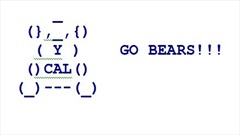
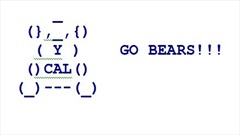
They said to please contact support@f5sports.com and/or put your question in the Tech Talk board.Calfans said:I will forward this to the techies.FuzzyWuzzy said:
This website regularly seizes up on me, while others don't. In Chrome, I wait and wait and wait and finally get a message that says something like this website is not responding, kill or wait? I choose kill and reload and it comes back up. Then 10 minutes later, the same problem.
I have the same problem in Safari but not the same error message obviously. Just the twirling beach ball.
I do not have this problem with any other website. I have a fast internet connection.
Cal-i-for-nia. (Clap, Clap)(Clap, Clap, Clap)
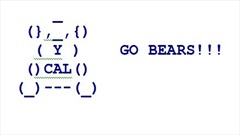
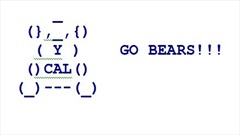
Just my $0.02, but I would definitely like to have that feature again. It allows me to screen which threads I might be interested in reading.Calfans said:I don't believe we want this, especially for posts on the Premium boardPHBear said:
How about arrowing over the thread title so we can see the first line of the post
And it's actually not an issue any more. Previously, when not a premium subscriber, you could enter the Premium thread list and see the titles. Now, you cannot. If you click the "Premium Forum" link, you get a subscription page but cannot see any thread titles.GoldenBearofCalifornia said:Just my $0.02, but I would definitely like to have that feature again. It allows me to screen which threads I might be interested in reading.Calfans said:I don't believe we want this, especially for posts on the Premium boardPHBear said:
How about arrowing over the thread title so we can see the first line of the post
I think we are talking about different things. On the list of threads, you used to be able to put the pointer over the title of a thread and a little pop-up screen would appear that would show the first line of the post. That way you could get a sense of what the post was about without actually clicking on the post. That feature is not on this website.GMP said:And it's actually not an issue any more. Previously, when not a premium subscriber, you could enter the Premium thread list and see the titles. Now, you cannot. If you click the "Premium Forum" link, you get a subscription page but cannot see any thread titles.GoldenBearofCalifornia said:Just my $0.02, but I would definitely like to have that feature again. It allows me to screen which threads I might be interested in reading.Calfans said:I don't believe we want this, especially for posts on the Premium boardPHBear said:
How about arrowing over the thread title so we can see the first line of the post
GoldenBearofCalifornia said:I think we are talking about different things. On the list of threads, you used to be able to put the pointer over the title of a thread and a little pop-up screen would appear that would show the first line of the post. That way you could get a sense of what the post was about without actually clicking on the post. That feature is not on this website.GMP said:And it's actually not an issue any more. Previously, when not a premium subscriber, you could enter the Premium thread list and see the titles. Now, you cannot. If you click the "Premium Forum" link, you get a subscription page but cannot see any thread titles.GoldenBearofCalifornia said:Just my $0.02, but I would definitely like to have that feature again. It allows me to screen which threads I might be interested in reading.Calfans said:I don't believe we want this, especially for posts on the Premium boardPHBear said:
How about arrowing over the thread title so we can see the first line of the post
Right, we're talking about the same thing. Calfans expressed concern that such a feature would allow non-premium subscribers to see the first line of premium posts. However, I was saying that's not a concern because, now, non-premium subscribers cannot even see the thread list in the premium forum.
I use FeedR & Feedly on an Andoid phone to read blogs. Bear Insider / Football Growls stopped being recognized by either after the new site became active.
Is there a way to get the new site on Feedly? Thanks.
Is there a way to get the new site on Feedly? Thanks.
Bear 19
Oh, I see what you mean now. Thanks for the clarification. I certainly hope that feature can be added, especially if the concern Calfans expressed is no longer an issue.GMP said:GoldenBearofCalifornia said:I think we are talking about different things. On the list of threads, you used to be able to put the pointer over the title of a thread and a little pop-up screen would appear that would show the first line of the post. That way you could get a sense of what the post was about without actually clicking on the post. That feature is not on this website.GMP said:And it's actually not an issue any more. Previously, when not a premium subscriber, you could enter the Premium thread list and see the titles. Now, you cannot. If you click the "Premium Forum" link, you get a subscription page but cannot see any thread titles.GoldenBearofCalifornia said:Just my $0.02, but I would definitely like to have that feature again. It allows me to screen which threads I might be interested in reading.Calfans said:I don't believe we want this, especially for posts on the Premium boardPHBear said:
How about arrowing over the thread title so we can see the first line of the post
Right, we're talking about the same thing. Calfans expressed concern that such a feature would allow non-premium subscribers to see the first line of premium posts. However, I was saying that's not a concern because, now, non-premium subscribers cannot even see the thread list in the premium forum.
For those of you with technical problems,
Please contact support@f5sports.com
Please contact support@f5sports.com
Cal-i-for-nia. (Clap, Clap)(Clap, Clap, Clap)
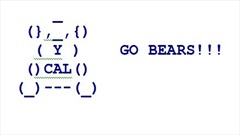
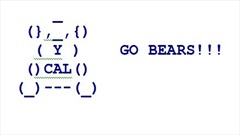
I also really miss the preview feature where the first line of the post would appear if you hovered over the title. Please bring that back.
oski003 said:
I am not sure how to automatically go to the last post read on a topic on mobile. The old site automatically did that. Navigating on pc is okay but mobile can be tough.
I had this exact question/problem as well. Another poster in a different thread shared the solution - on Mobile, you just click on the dark gray box with the number of posts - it will take you straight to the first unread post.
User profile used to have a link to find posts by that user but that is not available on the new site as far as I can tell.
From the "Help" selection on the "More" drop down menu, it is related to the number of posts:RayofLight said:
So "S" is for Staff. What are the other letters I am seeing after people's names? So far I've seen "P", "R," and "L," along with a couple others I'm sure to have forgotten.
R = Rookie: 0-29 posts
P = Pro: 30-99 posts
V = Veteran: 100-999 posts
A = All Star: 1,000-3,999 posts
H = Hall of Famer: 4,000-7,999 posts
L = Bear Insider Legend: 8,000+ posts
Thank you for answering.GoBears635 said:From the "Help" selection on the "More" drop down menu, it is related to the number of posts:RayofLight said:
So "S" is for Staff. What are the other letters I am seeing after people's names? So far I've seen "P", "R," and "L," along with a couple others I'm sure to have forgotten.
R = Rookie: 0-29 posts
P = Pro: 30-99 posts
V = Veteran: 100-999 posts
A = All Star: 1,000-3,999 posts
H = Hall of Famer: 4,000-7,999 posts
L = Bear Insider Legend: 8,000+ posts
Spreading light and goodness,
Over all the West.
Over all the West.
Calfans, can we enable the option that allows users to delete posts?
Also, for posts that are edited, maybe just show that it's been edited vs. the number of times it's been edited?
Also, for posts that are edited, maybe just show that it's been edited vs. the number of times it's been edited?
Is there any way to view the posts 'threaded' as on the old site. Really hard to tell what posts are responses to what in the new format.
Thanks
Thanks
Not if people quote the post they are responding toNewYorkCityBear said:
Is there any way to view the posts 'threaded' as on the old site. Really hard to tell what posts are responses to what in the new format.
Thanks
Or if they click on the reply icon in the lower left of the message they are responding to. You can even click on the name of the person being responded to in the upper right corner to view that person's post.
But they don't always do that.
That still means sifting through all the posts.Yogi Bear said:
Or if they click on the reply icon in the lower left of the message they are responding to. You can even click on the name of the person being responded to in the upper right corner to view that person's post.
The old threaded format was MUCH easier to follow.
Not digging this new look/system much at all.
They also didn't always used to reply to the post of the person that they were responding to, so it wouldn't have been in the right part of the thread.NewYorkCityBear said:
But they don't always do that.
Nothing that can be done about user error.
Links to opponents sites "Header"
Those were still a LOT easier to pick out in the old threaded view because of the post preview feature.
My point isn't about 'user error' - it's about the UI.
The new one is, imo, inferior to the old,
I get that you LOVE to argue minutiae but your comments in no way convince me that the new version is better.
They have, however, convinced me of the value of the 'ignore user' feature.
My point isn't about 'user error' - it's about the UI.
The new one is, imo, inferior to the old,
I get that you LOVE to argue minutiae but your comments in no way convince me that the new version is better.
They have, however, convinced me of the value of the 'ignore user' feature.
This is not going well. There doesn't seem to be a hover/reveal feature anywhere. The Recruiting page is not as good - not as many prospects listed, no times, no films (that I can find), no scouting reports. I support the opinions of many that the old post/comment lists were better than this new one in many ways.Calfans said:
For those of you with technical problems,
Please contact support@f5sports.com
It will be one thing to stick with it until we learn all the new functionality, but quite another to hang in there only to discover that the new functionality doesn't provide what the old one did (and that we liked).
It doesn't help, either, to be told to go elsewhere to get answers. Isn't that the host's job? How will the host learn it themselves, if foist questions off on other entities?
Are you using us as Beta testers? It's one thing to ask that we report glitches. It's another to send out a skeleton functionality and only add that over which users cry the loudest and longest.Calfans said:
Please list them here.
I'm forgetting the name of it (Bear Play?) but is that game from the old site where you guess you scores of each week's game, from the old site, dead?
Same for me. Often when I run across an imbedded Twitter item, although my sample size is small.FuzzyWuzzy said:
This website regularly seizes up on me, while others don't.
Ok, I'm an R so I'm figuring my 200 or so posts from the previous site are not counted, not to mention the 100 or so posts from the site before that.GoBears635 said:
R = Rookie: 0-29 posts
P = Pro: 30-99 posts
V = Veteran: 100-999 posts
A = All Star: 1,000-3,999 posts
H = Hall of Famer: 4,000-7,999 posts
L = Bear Insider Legend: 8,000+ posts
For those of us that are not as gabby, we need some support! I'm guessing I will be stuck on Rookie for a year or two. I may have to consider counseling, and that means big bucks.
I checked your file at the old site and didn't see any posts. Did you change your username?riogrrrandefan said:Ok, I'm an R so I'm figuring my 200 or so posts from the previous site are not counted, not to mention the 100 or so posts from the site before that.GoBears635 said:
R = Rookie: 0-29 posts
P = Pro: 30-99 posts
V = Veteran: 100-999 posts
A = All Star: 1,000-3,999 posts
H = Hall of Famer: 4,000-7,999 posts
L = Bear Insider Legend: 8,000+ posts
For those of us that are not as gabby, we need some support! I'm guessing I will be stuck on Rookie for a year or two. I may have to consider counseling, and that means big bucks.
Cal-i-for-nia. (Clap, Clap)(Clap, Clap, Clap)
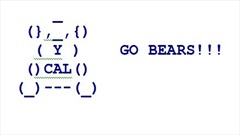
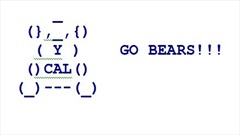
could not access PMs on mobile site. Maybe it was there but I could not find it.
Featured Stories
See All
Bears Add Portal Edge Defender Deamontae Diggs
by Jim McGill
NFL Draft results and their relation to Collegiate success
by Bear Insider






