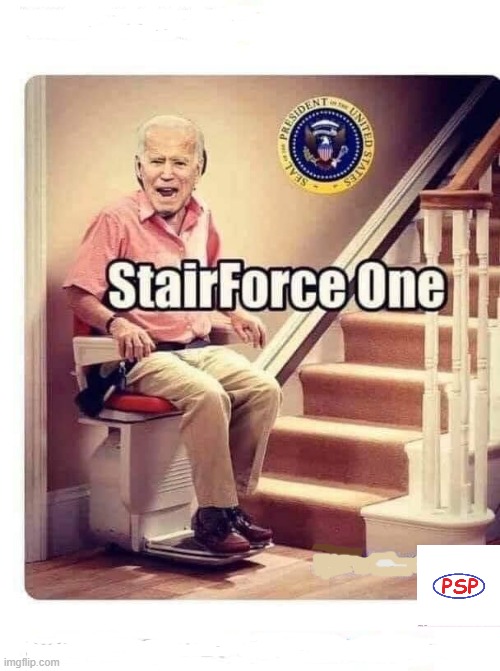Hey everyone, our dev team pushed out an update this morning with several changes to the mobile site, including Night Mode, and I wanted to walk you through each one.
Night Mode
To enable Night Mode, tap the menu icon and then tap "Night Mode" (it can also be found both in your account settings).
There are two settings...
Topic Pages
When there are new replies in a thread that you've read, we now display the number of new replies on the topics page. You'll see the number of new replies underneath the reply bubble on the right-hand side. This functionality has always existed on desktop but has now been added to the mobile site.
Mobile Menu
It's now easier to access your account settings and profile in the mobile menu. We have also moved the "Logout" button to the bottom of the account settings page. And "Auto-Load Images" toggle has also been moved to your account settings.
Threads
This is where you'll notice the biggest design change. First, we've made the "Staff Only" and Watchlist buttons much more prominent at the top next to the topic title. As usual, "Staff Only" will only appear in threads that featured staff has posted in ("featured staff" are those whose posts are highlighted green). We've also added the view and reply count under the topic title.
Second, we've eliminated the expandable bars (the strips that contained the usernames) in favor of a "More Options" icon that looks like three small dots. Tapping those will give you topic options (watch topic, staff only, copy link to topic) or post options (edit post, reply, quote, copy link to post, ignore user, view user profile, and flag post). Tapping usernames will now give you user options (view user profile, private message, ignore user).
Third, we've added a reply button, a quote button, a larger "Next Staff Post" button, and moved the blue star to the bottom of each post.
Let us know if you run into any problems or have any questions!
Night Mode
To enable Night Mode, tap the menu icon and then tap "Night Mode" (it can also be found both in your account settings).
There are two settings...
- Manual: Simply turn it on and off as you please
- Auto-Detect: You can set the site to auto-detect your device's night mode setting. As you turn your device's night mode on and off, the site will automatically change as well.
Topic Pages
When there are new replies in a thread that you've read, we now display the number of new replies on the topics page. You'll see the number of new replies underneath the reply bubble on the right-hand side. This functionality has always existed on desktop but has now been added to the mobile site.
Mobile Menu
It's now easier to access your account settings and profile in the mobile menu. We have also moved the "Logout" button to the bottom of the account settings page. And "Auto-Load Images" toggle has also been moved to your account settings.
Threads
This is where you'll notice the biggest design change. First, we've made the "Staff Only" and Watchlist buttons much more prominent at the top next to the topic title. As usual, "Staff Only" will only appear in threads that featured staff has posted in ("featured staff" are those whose posts are highlighted green). We've also added the view and reply count under the topic title.
Second, we've eliminated the expandable bars (the strips that contained the usernames) in favor of a "More Options" icon that looks like three small dots. Tapping those will give you topic options (watch topic, staff only, copy link to topic) or post options (edit post, reply, quote, copy link to post, ignore user, view user profile, and flag post). Tapping usernames will now give you user options (view user profile, private message, ignore user).
Third, we've added a reply button, a quote button, a larger "Next Staff Post" button, and moved the blue star to the bottom of each post.
Let us know if you run into any problems or have any questions!